From Comments to Content: UGC That Works
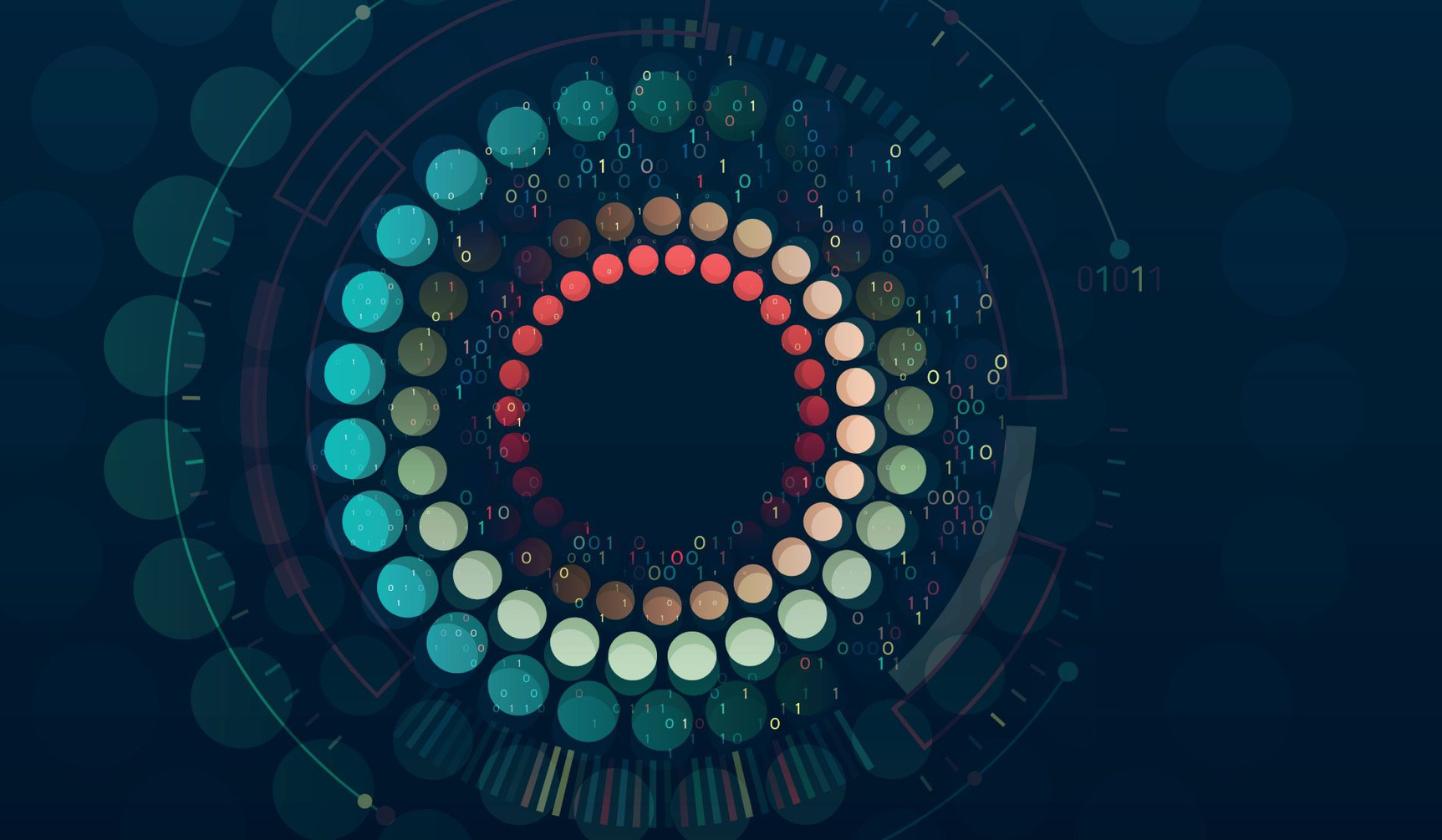
Discover how to turn user-generated content (UGC) into high-performing blog posts with streamlined workflows that save time and boost engagement.
Are you constantly on the hunt for fresh blog topics?
Do you wish you had an endless well of authentic, engaging content?
Your best creators are already out there—your community is full of gold!
It’s true. User-generated content (UGC) isn’t just for social media anymore. Your users, customers, and community members are a goldmine of insights, experiences, and perspectives that can be repurposed into valuable blog posts. This isn't about cutting corners—it’s about working smarter, building trust, and letting your audience shape the conversation.
Whether you’re a webmaster, project manager, or creative thinker, you already understand the value of community. Now let’s walk through practical workflows to turn those insights into content that educates, converts, and connects.
Why UGC Belongs in Your Blog Strategy
- Authenticity builds trust. Readers respond to real voices and lived experiences.
- It lightens the load. No more starting from scratch with every blog post.
- It increases engagement. Featuring community voices drives sharing and interaction.
- It captures diverse perspectives. Your users represent a broader experience base than your internal team ever could.
- It improves SEO. UGC is full of real questions and language your audience uses.
Workflow 1: The Question & Answer Goldmine
Use Case: Turn FAQs and community threads into blog posts.
Steps:
- Find a common question. Look at support tickets, social media replies, or internal Slack channels.
- Collect community answers. Pull insightful comments, forum responses, and shared tips.
- Curate and organize. Choose the most useful responses, group similar points, and highlight variety in experience.
- Add expert commentary. Provide your team's perspective to clarify or expand.
- Write the post. Start with the question, share community insights, and wrap with a takeaway or CTA.
- Ask for approval if quoting. Get permission before attributing user quotes directly.
Example:
“What’s the best way to onboard new hires remotely?”
You gather answers from Reddit, internal Slack, and past email feedback. Wrap it all in a post titled: “How Our Community Onboards Remote Teams: 5 Tips That Actually Work.”
Workflow 2: The Success Story Showcase
Use Case: Share real user wins to inspire and promote.
- Identify a standout user story. Scan customer testimonials, social media shout-outs, or feedback forms.
- Reach out. Ask if they’re open to being featured. Offer a quick interview or form.
- Document their journey. Focus on the problem they faced, how they used your product, and the results.
- Write the post. Tell the story in a three-act structure: challenge, solution, and outcome. Let their voice shine.
- Add supporting content. Include images, screenshots, or quotes for added depth.
- Share and tag. Publish the post and give them credit—this drives traffic and builds goodwill.
Example:
A user shares on Twitter that your platform helped them reduce onboarding time by 40%. You turn that into a blog post: “How [User Name] Cut Onboarding Time in Half with [Your Tool].”
Workflow 3: The Curated Collection
Use Case: Round up multiple insights on a single topic.
- Pick a timely or evergreen topic. Look for areas where your community has lots to say.
- Collect content. Pull quotes, screenshots, or summaries from community posts, surveys, or forums.
- Group and organize. Sort submissions into categories or themes.
- Write the post. Introduce the topic, then present each contributor’s tip or insight under subheadings.
- Wrap up. End with a community question or invitation to submit more.
- Credit contributors. Always include names, handles, or links (with permission).
Example:
Create a post called “Our Favorite Healthy Holiday Snacks” that features 10 submitted recipes sourced from text messages, emails, and social media DMs.
Best Practices for UGC Blogging
- Be transparent. Let people know how their input might be used and get consent when needed.
- Attribute thoughtfully. Use names or usernames to build trust and recognition. People like seeing their name spelled correctly.
- Stay organized. Use tags or spreadsheets to track submissions, approvals, and content stages.
- Moderate for clarity. Clean up grammar or structure when needed, but keep the voice intact.
- Keep engaging. Share your UGC posts back with the community, tag contributors, and invite responses.
Conclusion: Your Next Blog Post Is Already Written
The next time you stare at a blank page, remember this: your community is already generating the content. You just need to collect it, shape it, and share it.
UGC workflows don’t just help you publish more. They help you connect deeper, listen better, and grow a content ecosystem that’s vibrant, trusted, and community powered.